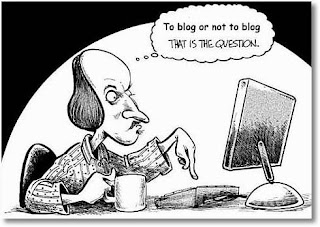Image courtesy of Flickr
A podcast is a sound file which can be streamed or downloaded from an online source and contain useful or entertaining information. You can subscribe to a series of podcasts. You can also record and upload your own podcasts for others to download.
Podcasting can be a useful tool for learning. There are many valuable podcasts available on the web which can be downloaded using iTunes or a similar program, or sometimes assessed directly from the website. Here is an example of a podcast I found at the ABC3 website, which is an interview of the famous children's author Graeme Base.
I also found two other podcasts which could be useful for educational purposes:
SBS's Insight and
ABC's EdPod
Resources such as this can assist students in their own research and learning and are again a useful tool in engagement. It caters directly to the verbal and/or musical learners in a class.
Students can also create their own podcasts to present their work or demonstrate the information they have learnt. For example: a Year 3 student could record a podcast of themselves describing and explaining a picture they have drawn of their own invention. This podcast could be uploaded alongside a picture of their drawing on a class website.